It’s a classic scenario in labs all over the world: it’s 11:00 PM on a Friday and your sequencing run has just finished. The data is sitting there the whole weekend, ready for analysis, but your Nextflow pipeline won’t start until you manually kick it off on Monday morning.
Most of us know automation is the answer, but the current reality is daunting. Take our tutorial on AWS Lambda-based automation - it works brilliantly, but requires managing IAM roles, Lambda functions, S3 event notifications, ECR repositories, and complex permission systems. You need expertise in multiple AWS services, Python coding, and Docker containerization. The solution is also AWS-specific, so if you ever need to run on a different cloud or integrate HPC clusters, you’ll need to rebuild everything from scratch.
What if there was a better way? What if workflow automation could be as simple as connecting visual building blocks?
Node-RED: Visual Automation Made Simple
We’re delighted to announce that we’ve just released a new Node-RED integration for Seqera. Node-RED is built on Node.js, taking full advantage of its event-driven, non-blocking model, making it ideal to run anywhere from edge devices to the cloud.
Node-RED democratizes automation, enabling researchers to build their own workflows without depending on IT teams. It’s open source, community-driven, and features a visual drag-and-drop interface that makes automation logic clear and maintainable. The new Seqera integration provides purpose-built nodes that directly connect to Platform APIs.
The Seqera Node-RED plugin is open-source and being released for community use. It’s not an official Seqera product and is not officially supported by Seqera. It’s still in its early stages, but we’d love to see what people think of it and whether it can fit in with organizations using Seqera Platform.
The Power of 5,000+ Integrations
Node-RED has a massive ecosystem with over 5,000 community-contributed nodes available for connecting virtually any service you can think of:
- →Cloud providers: AWS, Azure, Google Cloud
- →Services: GitHub, Jira, Dropbox, Google Sheets
- →Communication platforms: Slack, Microsoft Teams, Discord
- →Databases: PostgreSQL, MongoDB, Redis
- →Monitoring tools: Prometheus, Grafana
- →APIs: Benchling, custom LIMS platforms (via Generic webhook and http nodes)
- →and many, many more..
There’s even IoT and hardware integration through MQTT, OPC-UA, and Modbus for direct lab equipment integration. And for a bit of fun there’s an integration for Home Assistant, meaning your office lights can go into disco mode when a pipeline completes!
The Seqera Integration
Our Node-RED integration provides several specialized node types designed to work together:
- →Workflows: Launch and monitor pipelines with custom parameters
- →Dataset Management: Create and populate datasets programmatically
- →Data Explorer Integration: List and monitor data links for new files
- →Studios: Spin up interactive environments on demand and monitor their status
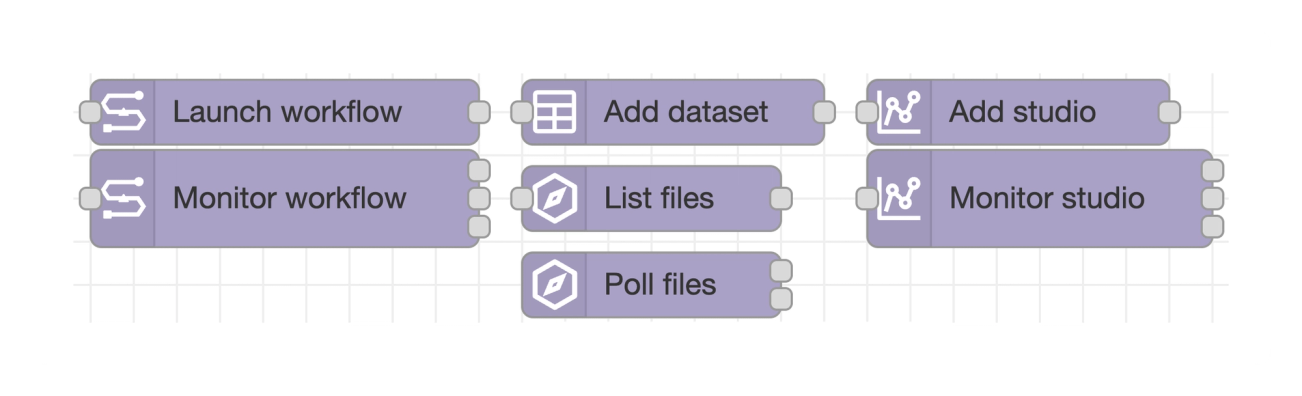
The power comes from combining these with Node-RED’s visual flow builder and event-driven architecture. You can automatically launch downstream analyses when upstream workflows complete - from initial QC to variant calling to annotation pipelines in seamless succession.
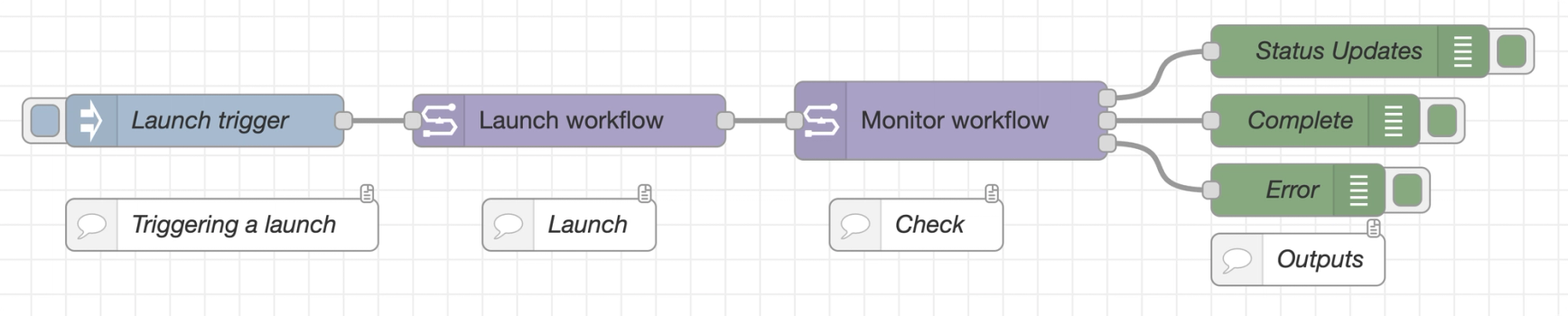
Upon pipeline completion, you can trigger downstream actions. This could be launching a second workflow (pipeline chaining), or even automatically spinning up custom Studios interactive environments (Shiny dashboards, Jupyter notebooks, R, or any containerized tool) in Seqera, with results pre-mounted via Fusion file system. Researchers then get direct access to pre-configured analysis environments with no manual file transfers and no environment setup delays.
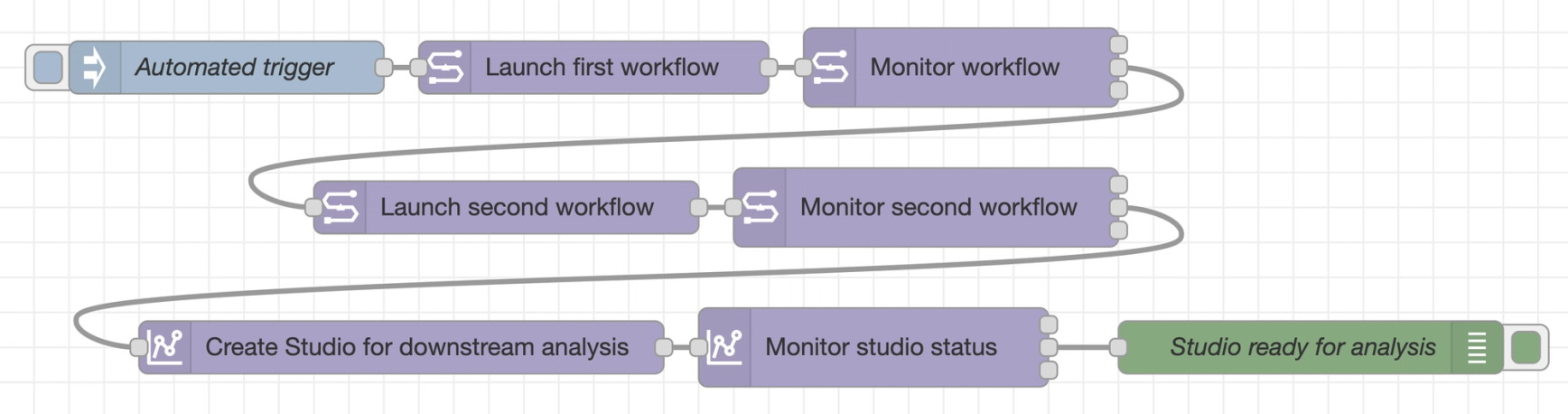
The beauty of Node-RED is that you are not limited to Seqera nodes. These triggers and downstream actions can be anything: reacting to, or posting Slack messages; creating a Jira ticket, adding a row to a database - the sky is the limit!
Video tutorials
To help you get started, we’ve written extensive documentation both for the plugin nodes, but also about Node-RED fundamentals. There’s also a playlist of walkthrough videos that you can follow, taking you through installation to building typical automation flows.
Example Use Cases
Node-RED is a flexible system that it can be used to automate almost anything. Here are a few ideas:
Automatically launching pipelines when data is ready
A common use case is reacting to file uploads: for example, when sequencing data is available. The Seqera “Poll Files” node fires an event when matching files are created in your file storage: any Seqera Data Link, so AWS s3, Azure, GCP, or any s3 compatible storage. This event can trigger automatic sample sheet validation and dataset creation, or could even connect to your LIMS. The system can then run one or more (chained) pipeline executions before automatically launching a custom Shiny dashboard studio for downstream analysis, with pipeline results pre-mounted into the workspace using Fusion.
Interactive Slack-based workflows
Automation is great, but many workflows still need a human-in-the-loop. Node-RED can help with pushing your workflow results directly to where your team already works - Slack, Microsoft Teams or similar. For example, Node-RED’s Slack integration can send rich QC data including metrics, descriptions, and even images from your pipeline results. Slack messages can include action buttons that call webhook URLs in Node-RED*, triggering follow-on actions. This means workflow results come straight to your team, rather than requiring constant checking. QC results can appear in Slack with visual summaries, and team members can approve next steps or trigger alternative analyses with a simple button click (or emoji reaction!) - all without breaking their flow.
* Webhook functionality requires Node-RED to be accessible from external services - so it doesn't work from behind Seqera Studios authentication.
Beyond Automation – Custom Dashboard Creation
One of the most popular Node-RED extensions is the FlowFuse Dashboard. This can extend Node-RED beyond just automation workflows. You can build web interfaces tailored to your team’s unique needs - totally custom pipeline launch forms or live monitoring dashboards showing pipeline progress and system status, with custom charts and tables for exploring results. The drag-and-drop development uses pre-built components like forms, charts, gauges, and controls. You can connect dashboard buttons to trigger workflows and display real-time updates as pipelines complete.
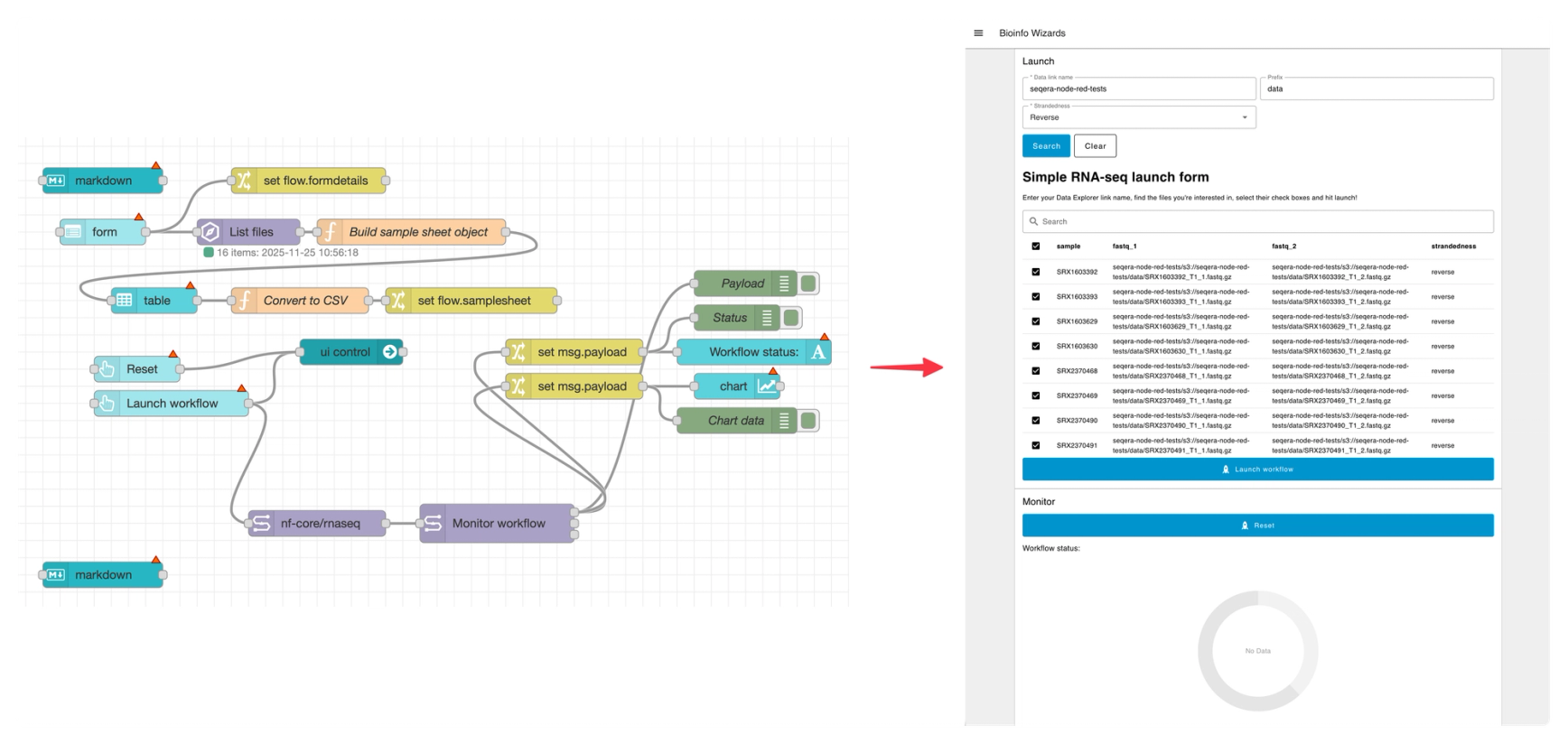
Getting Started
The easiest way to try Node-RED with Seqera is by using Studios with a custom image. You can deploy Node-RED within Studios with just a couple of clicks:
- →Create a new Studio with the Template set to “Prebuilt container image”
- →Enter:
ghcr.io/seqeralabs/node-red-seqera-studios:latest - →Set the studio to “Always keep the session running”
- →Launch your Studio
This automatically inherits all Platform access controls, user permissions, and sharing rules without any complex self-hosting setup.
If you prefer, there’s also a Docker image to try out on your local machine with a single command. In fact, Node-RED can be installed just about anywhere, from the cloud through to a Raspberry PI, or even an Android device.
Configuration is straightforward: set up your Platform API token, configure your workspace, and create your first automation flow. We’ve included several ready-made example flows that you can import and customize for common use cases.
Like any powerful tool, Node-RED automation should be implemented thoughtfully if used in production. Consider security aspects like token management and access control, monitor flow performance and error tracking, and plan for scalability in high-throughput scenarios. Document your automation flows well and keep backups (Node-RED has Projects for direct Git integration).
The Future is Visual
Node-RED represents the future of workflow automation - democratizing complex orchestration and making it accessible to domain experts rather than requiring infrastructure specialists. The community-driven approach means you can leverage collective knowledge and shared solutions, while the expanding ecosystem continues to grow with new integrations for scientific and cloud services.
Whilst no single automation platform will work for everyone, we hope that the new Node-RED Seqera plugin will open up another avenue to help folks kickstart their path to a better, more automated, future.
This is an open-source project for community benefit. It is provided as-is and is not part of Seqera’s officially supported toolset.
