We created Nextflow to make data-driven science faster, more collaborative, and more reproducible. That founding goal continues to drive everything we build at Seqera. Our mission is simple: advance science for everyone through better software. At Nextflow Summit Boston 2025, we unveiled a series of exciting product updates to do just that. From compute optimization and pipeline resilience, to smarter platform intelligence and an elevated developer experience, here are the key product highlights you won’t want to miss.
Couldn’t attend the Nextflow Summit? Watch the What’s New webinar to explore these new product updates through live demos and Q&A.
Compute and optimization
Seqera Compute: Managed, optimized compute for scalable bioinformatics
Seqera Compute—a fully managed, optimized compute environment (CE)—is now in Public Preview! Designed to make pipeline execution simpler, faster, and more cost-efficient on Seqera Platform. Seqera Compute eliminates infrastructure complexity by automating environment setup, resource provisioning, scaling, and optimization. With just a few clicks, scientists can launch Nextflow pipelines and interactive analysis (with Studios), without needing DevOps or infrastructure expertise.
Purpose-built for bioinformatics, Seqera Compute intelligently manages resources to deliver faster runs, lower costs, and seamless scalability.. Whether you’re running a single workflow or scaling production workloads, Seqera Compute provides a reliable, optimized compute foundation to accelerate discovery and collaboration.
Discover Seqera Compute:
• Check out the new Seqera Compute product page
• Read the Introducing Seqera Compute blog post
AWS Cloud compute environment (CE)
We have introduced a new CE option - AWS Cloud - specifically designed to enable faster deployment of Nextflow pipelines and Studio environments, dramatically reducing startup times to typically under a minute. AWS Cloud also leverages optimized AWS EC2 instances via an enhanced AMI. and simplifies configuration by enabling Wave and Fusion by default and reducing AWS-managed quota dependencies. AWS Cloud is the first in a series of compute environments designed enabling simpler management, increased scalability, and simplified portability across cloud providers.
Read the AWS Cloud CE documentation to find out more
Pipeline performance and resilience
Fusion Snapshots: Optimal use of spot instances
Fusion Snapshots are now available in Public Preview, delivering greater resilience and cost-efficiency for cloud-native Nextflow pipelines. While spot instances are a cost-effective compute option for running Nextflow, they can be reclaimed without warning, leading to repeated task execution and wasted resources.
Fusion Snapshots address this by capturing the running state of a task when interrupted, moving it off the compute instance, and saving it securely to object storage. When a new compute instance becomes available, the task seamlessly resumes right where it left off—without restarts or data loss. This capability ensures pipelines remain resilient across environments, enabling seamless task recovery across compute instances and breakthrough pipeline performance at scale.
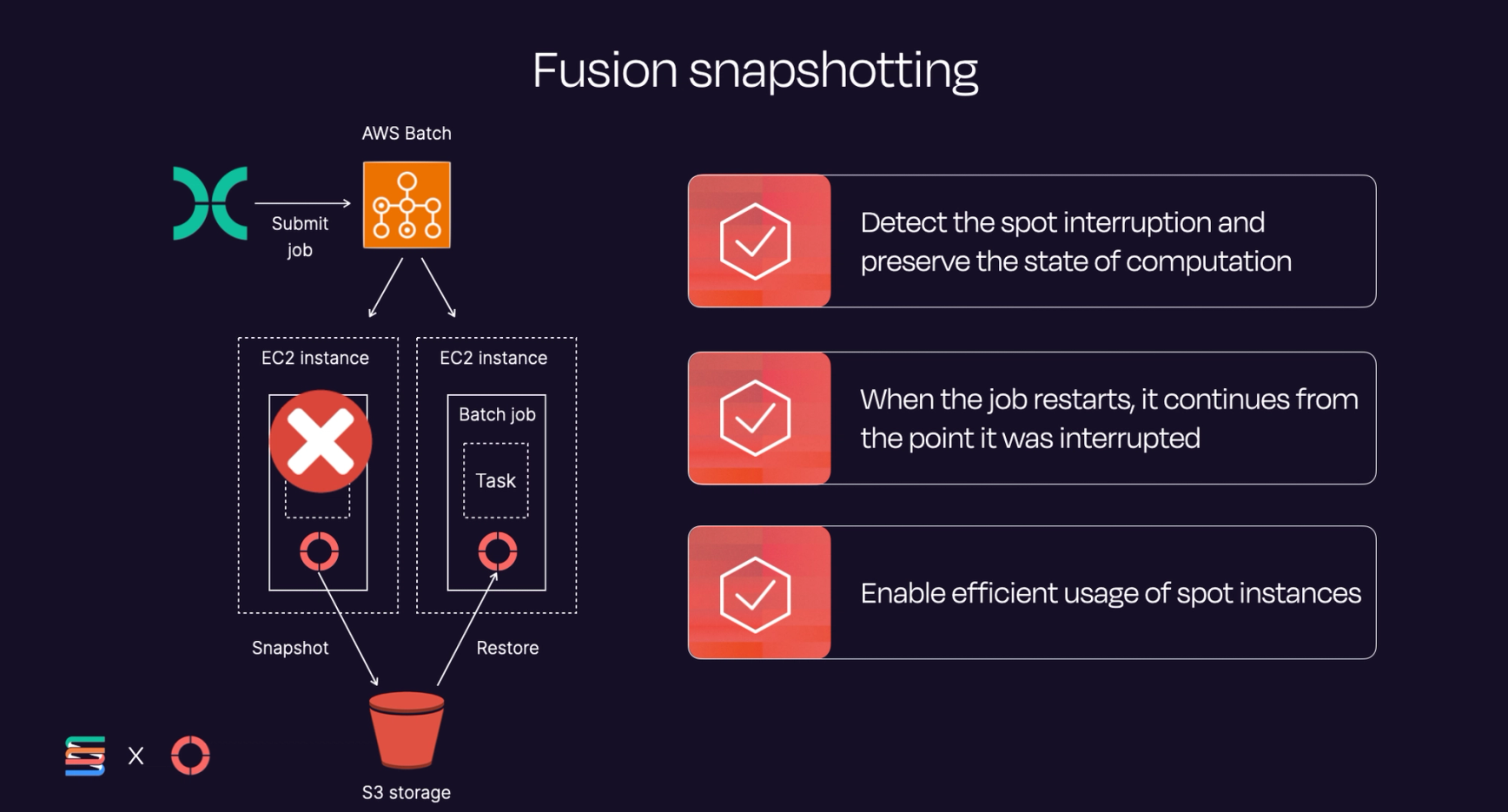
This preview adds the support for ARM (Graviton) architecture, allowing users to take advantage of cost-efficient compute options across a broader range of instance types without sacrificing reliability or performance. The inclusion of ARM support is a significant step, allowing Fusion Snapshots to run both on AMD and ARM-based environments depending on the optimization requirement of your workloads.
Interested in learning more about Fusion?
• Check out the Fusion Snapshots blog post
• Read the Fusion Snapshots user guide
• Check out the latest Fusion case study
Platform intelligence
Container metadata
Nextflow pipelines can now collect and report container metadata directly within Seqera Platform, accessible through the new Containers tab on the run details page. This includes information about container usage, build provenance and logs, and security scan results. By consolidating this metadata into a single location, users gain greater visibility into the containers powering their workflows—supporting compliance, auditing, and reproducibility efforts. Container metadata will be available in Seqera Cloud when running with Nextflow 25.03.1-edge and later.
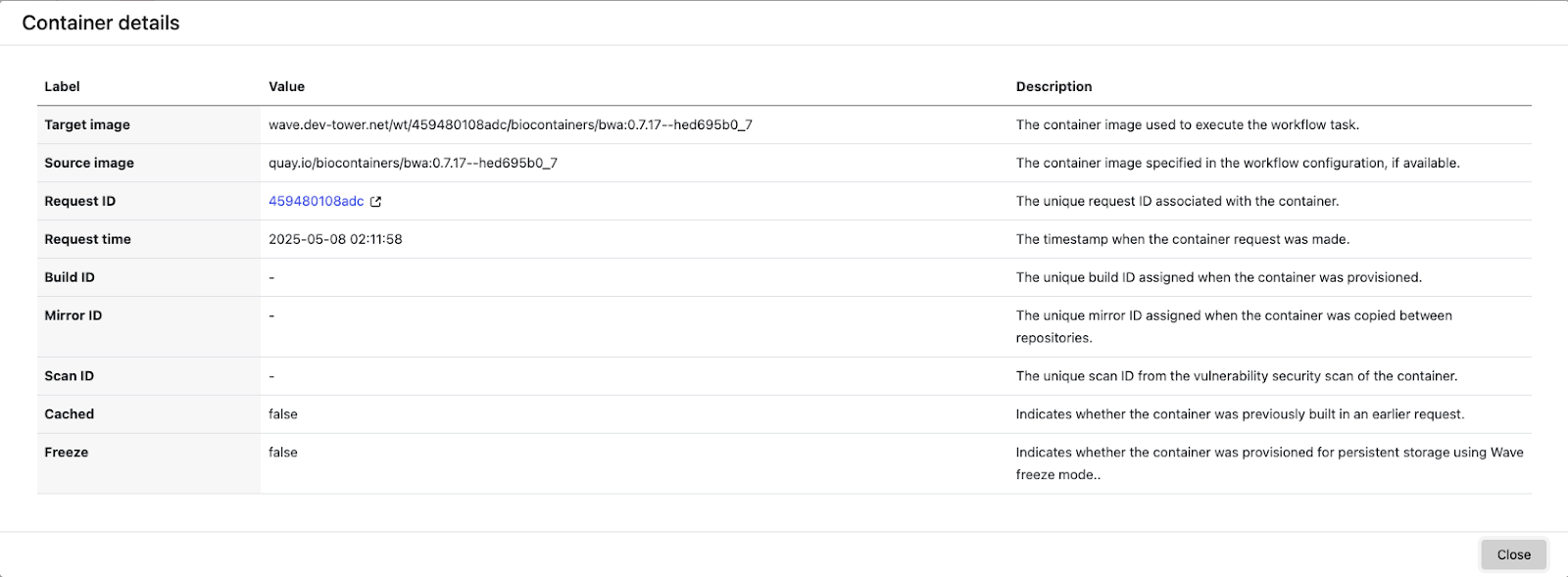
New pipeline run details page
The run details page in Seqera Platform offers a streamlined, comprehensive view of a pipeline’s execution, presenting key information including command-line invocations, parameters, configuration settings, linked datasets, execution logs, and output reports. In addition to the inclusion of container metadata (see above), the page introduces a refreshed layout designed to enhance clarity and usability. This initial milestone focuses on improving component layout, styling, and readability for all users, while preserving established user flows. Key updates include:
- →Workflow progress bar: Clear, dynamic view of pipeline execution in real time.
- →Dedicated “Run info” tab: Centralized view of run metadata and status details.
- →Refactored navigation tabs: New “Tasks,” “Logs,” “Metrics” navigation tabs.
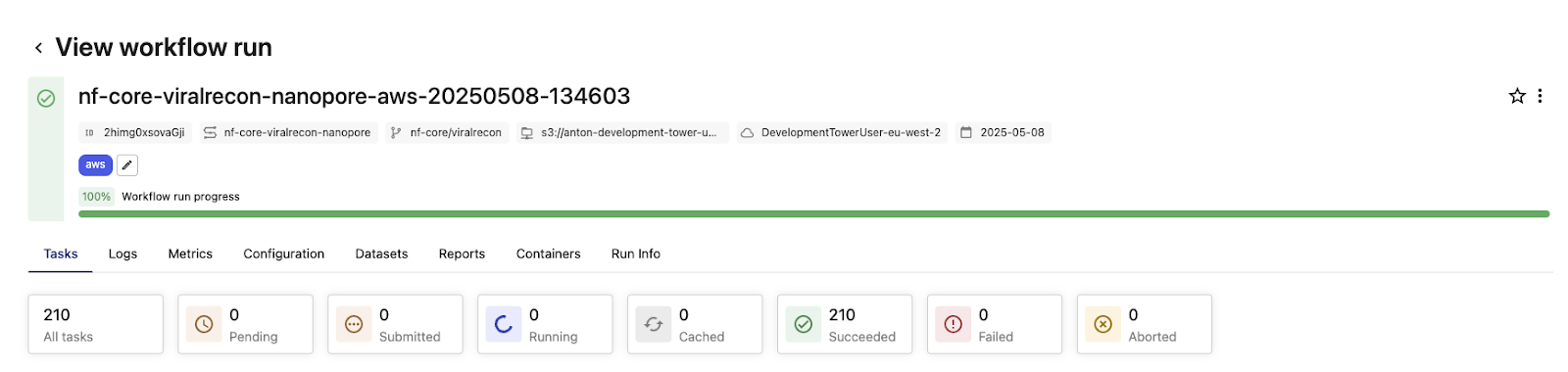
Developer experience
Bringing Seqera Platform & Seqera AI to VS Code
Earlier this year, brought the Seqera AI experience to the Nextflow VS Code extension, bringing intelligent assistance directly into your development workflow. With this major update, it’s faster and easier than ever to build, debug, and modernize pipelines. You can generate DSL2 code by default, use built-in actions to write nf-tests, migrate legacy workflows to Nextflow, and get comprehensive answers in natural language—all within your IDE.
Last month, we introduced dedicated views in the Nextflow VS Code extension, enabling visualization of pipeline structure, an overview of processes, direct management of compute environments in the IDE, and quick access to Seqera Copilot, AI tools, and training materials—all within VS Code.
We’ve just released another major update to the extension, building on this foundation to streamline development, testing, and container management. This latest release adds:
- →AI-powered nf-test generation to automate nf-test creation for your pipelines.
- →Automated container provisioning to reduce friction in setting up containerized workflows.
- →See your run history directly from the extension to make debugging dramatically easier.
Try the GitHub Copilot Extension in VS Code now
Seqera AI pipeline mode
We’re excited to launch pipeline mode, a new feature of Seqera AI that enables users to build and debug pipelines. With the new Pipeline Mode, you can select a public pipeline example or connect your own pipeline by entering a GitHub repository URL. Once connected, you can ask questions to better understand your pipeline’s structure, components, and functionality—unlocking an interactive way to explore and troubleshoot workflows directly within Seqera AI:
- →Accurately answer deep questions about your pipeline
- →Pull down your pipeline and make changes to the code base based on your request
- →Generate parameter and config files based on your requests
- →Generate entire Nextflow pipelines
Enter your GitHub repository into Seqera AI now!
We want your feedback!
We can’t wait for you to explore these new updates and enhancements. We’d love to hear your questions and feedback—join the conversation in the Seqera Community forum, ot watch the “What’s New” product webinar on-demand to see these features in action and connect with the team.
