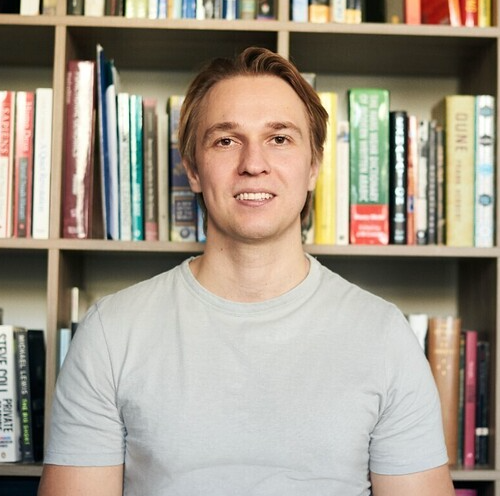The powerful new enhancements to Seqera AI elevate how you build, understand, and optimize Nextflow pipelines. Whether you’re starting from scratch or refining complex workflows, Seqera AI delivers deeper insight and smarter automation at every step of the development lifecycle.
Try Seqera AIPipeline Mode: An Interactive Way to Build and Understand Pipelines
One of the most exciting new additions to Seqera AI is Pipeline Mode, designed to help you interactively explore, debug, and generate pipelines. Whether you're loading a public example or connecting your own pipeline via a GitHub URL, Seqera AI instantly gives you deep, contextual understanding of your workflow. Ask natural-language questions like “What processes does this pipeline include?” or “Can you generate a params file for this workflow?” and get actionable answers backed by code.
From there, you can go even further: refactor modules into DSL2, generate new components, or build entire Nextflow pipelines from scratch. All code generated by Seqera AI follows Nextflow and nf-core best practices by design, helping you move faster without compromising on reproducibility or quality. This isn’t just a way to understand your pipelines, it’s a way to collaborate with them, accelerate development, and scale with confidence.
SRA Search: Discover Public Datasets in Seqera AI
Seqera AI now includes direct access to the Sequence Read Archive (SRA), bringing public dataset discovery into the same interface where you build and manage pipelines. Instead of switching tools or manually searching external databases, you can now ask natural-language questions and instantly surface relevant datasets. For example, you can ask: “Find CD4 samples for patients that have had lung cancer for a scRNA-seq experiment” or “List human single-cell RNA-seq studies with >20 million reads.” This turns Seqera AI into a discovery tool for workflows and data, perfect for researchers kicking off new studies, benchmarking workflows, or tailoring analyses to real-world experiments.
AI meets your IDE: Smarter Developer Experience in VS Code
Earlier this year, we brought the power of Seqera AI directly into the Nextflow VS Code extension. Now, we’ve taken that experience to the next level. With the latest updates, your IDE becomes a fully-featured, AI-powered environment for building, testing, and managing Nextflow pipelines. Here’s what’s new:
- →AI-powered nf-test generation – Instantly create unit tests for your modules with AI-generated test cases.
- →Automated container provisioning – Let Seqera AI configure and manage containers to run your workflows seamlessly.
- →Run history inside the IDE – Quickly access and troubleshoot past runs without leaving your workspace.
- →Visual pipeline views – Navigate pipeline structure, processes, and compute environments—all within VS Code.
Seqera Pipelines Page: Customize with AI
Seqera Pipelines is the largest curated open-source repository of Nextflow pipelines, which allows users to effortlessly plug in data and launch pipelines in seconds. With the new “Customize with AI” button, you can now open Seqera AI directly from any pipeline page in Seqera Pipelines. Simply describe your experiment in plain language, and Seqera AI will suggest the appropriate parameters, profiles, and inputs—automatically aligned with the pipeline’s schema. Whether you're new to Nextflow or refining an advanced setup, this integration streamlines configuration and accelerates your journey from idea to execution.
With these new features, Seqera AI is more than just a coding assistant, it’s your partner across the entire pipeline lifecycle: from discovery and configuration to optimization and execution. Whether you're building from scratch, exploring public datasets, or customizing existing workflows, Seqera AI brings intelligence and automation exactly where you need it.
Discover Seqera AI