At Nextflow Summit Boston 2025, Seqera CTO and co-founder Paolo Di Tommaso unveiled a series of exciting Nextflow updates as part of the 25.04 release, all designed to enhance clarity, control, and collaboration in workflow development. From stricter syntax and smarter workflow input/output handling to native provenance tracking, this release empowers developers with a more powerful, intuitive, and reproducible experience.
Interested in learning more about these product updates?
• Watch the webinar or read the Migrating to 25.04 documentation for more information
New Nextflow syntax parser
At the 2024 Barcelona Summit, we released a revamped Nextflow extension for VS Code that uses a new Nextflow language server to provide rich code intelligence in your IDE. The core of this language server is a completely new syntax parsing engine for Nextflow code and config. Nextflow version 25.04 marks the first step of integrating this new parser into the Nextflow runtime.
The new "strict syntax" parser is now fully integrated into the Nextflow CLI. An opt-in feature for now, strict syntax enables consistent behavior between the Nextflow CLI and language server, and enables numerous new features. The most obvious benefit is more actionable error messages: the Nextflow CLI now pinpoints the source of errors to precise source-code coordinates, together with output on the terminal highlighting exactly where the problem lies, helping developers and end users alike.
For example, say you accidentally leave a stray . character in your workflow:
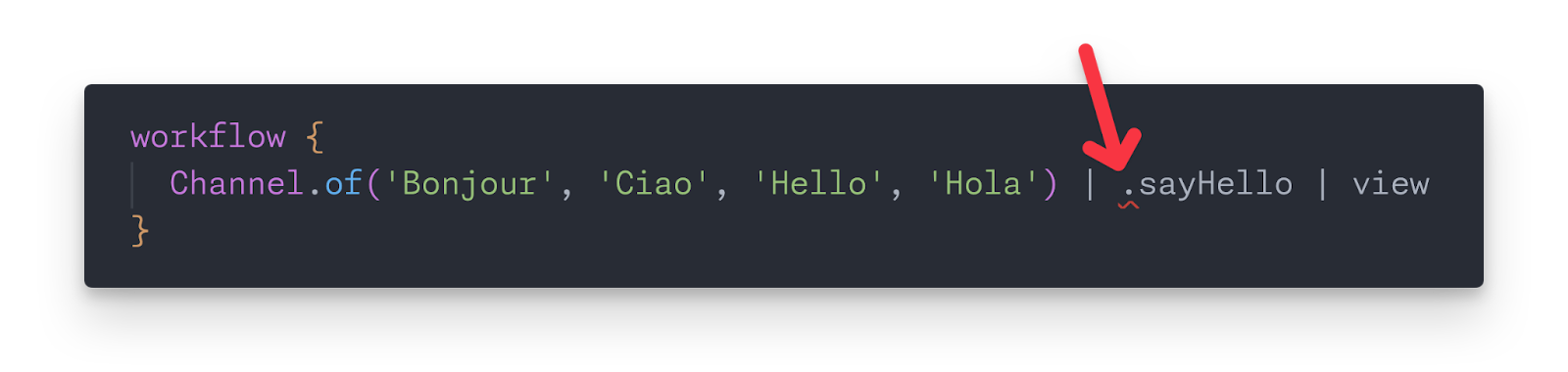
With the previous Nextflow syntax parser, this invalid syntax triggers a script compilation error:
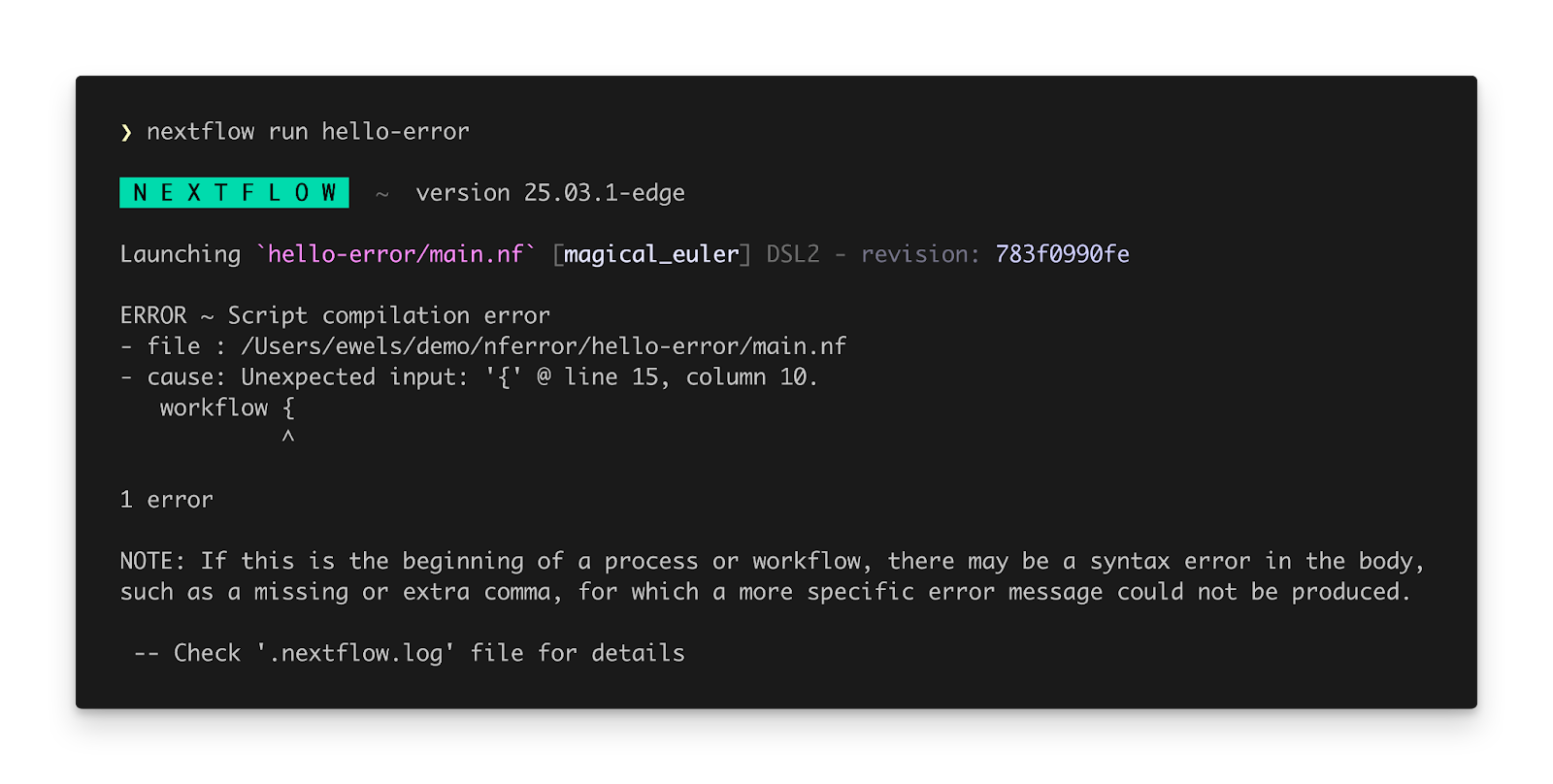
However, if we enable the new syntax parser, we get a simple error message pointing us to exactly where the stray character is within our code:
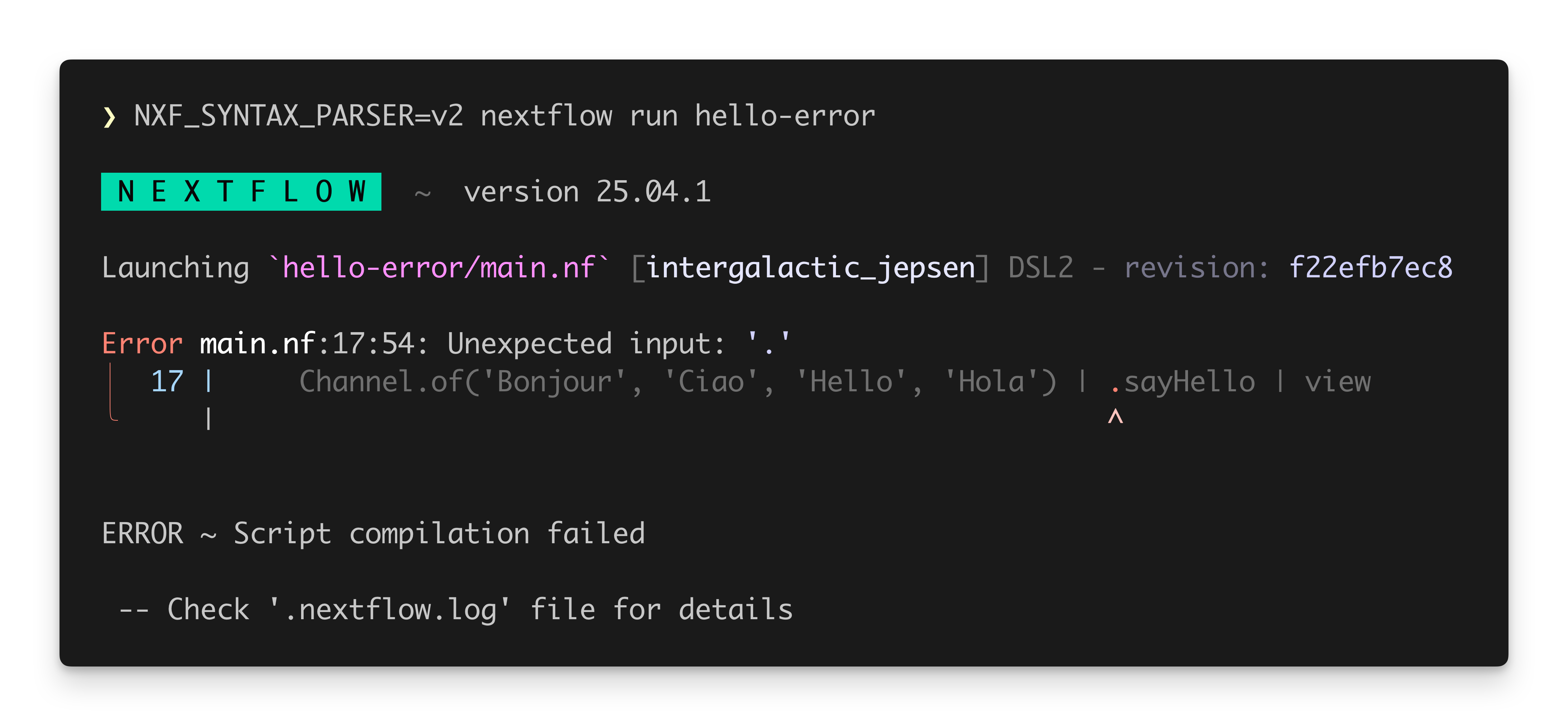
Learn more about Nextflow strict syntax with these useful resources:
• Learn more in the Preparing for strict syntax guide
• Watch the Nextflow strict syntax podcast
Auto-format code and check for errors with new “lint” command
A new nextflow lint is introduced in the Nextflow 25.04 release. This checks your pipeline code for syntax errors and adherence to the new strict syntax with the same new output found in the strict syntax runtime, creating a seamless experience whether you’re coding in your editor or terminal: nextflow lint main.nf. This new lint command is perfect for running within continuous integration tests, as it uses static analysis as opposed to running Nextflow code – dramatically increasing testing performance. By providing early validation that helps developers catch syntax issues before pipeline execution, linting significantly improves reproducibility and collaboration across teams.
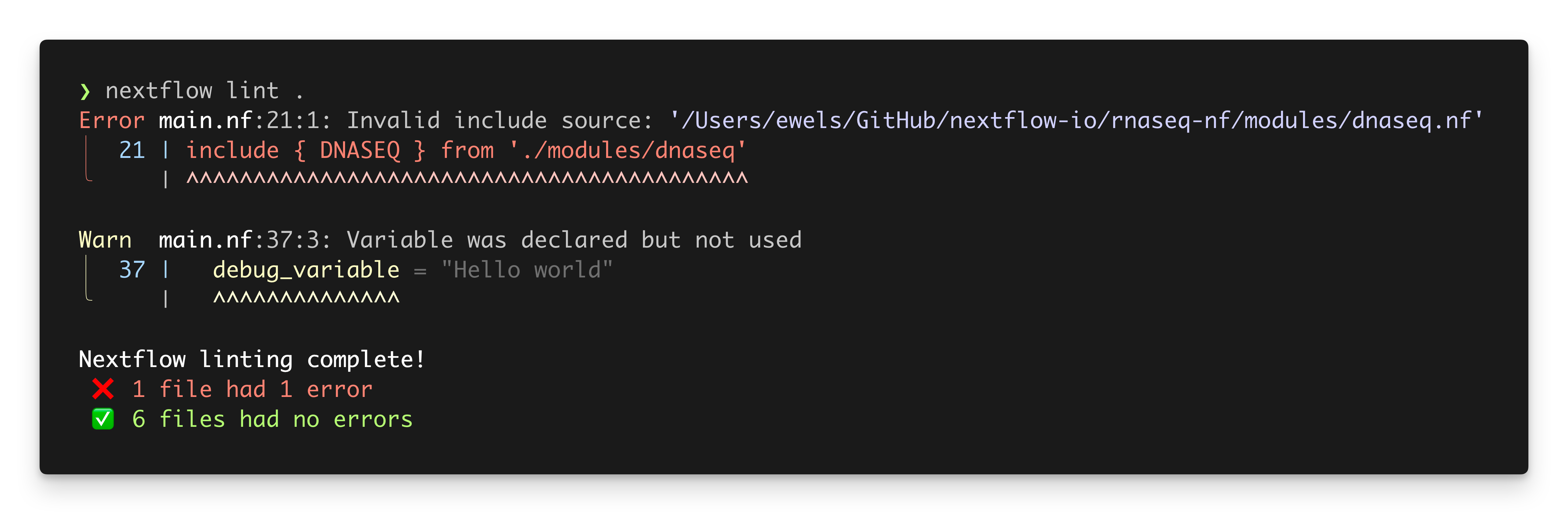
The new nextflow lint command also comes with a -format option that automatically applies a consistent formatting style to your code. Auto-formatter tools have become extremely popular with other languages, reducing cognitive load whilst coding and enforcing consistent rules for collaborative coding, reducing code diffs on PRs and in our case, helping to avoid review comments about the notorious Harshil alignment.
Data lineage (provenance tracking)
One of the most highly anticipated features for Nextflow users has finally arrived: native data lineage tracking.
While Nextflow has been able to trace the lineage of every task and output file under the hood, this information has typically been discarded once a pipeline finished. While the community has supported tools like nf-prov to preserve lineage, these solutions generate isolated reports that can’t be easily queried, aggregated, or integrated into the workflow itself. This release brings provenance tracking into Nextflow as a fully integrated, native capability.
By enabling lineage in your config (lineage.enabled = true) Nextflow will record every workflow run, task execution, output file, and the connections between them. You can then explore this lineage directly from the command line using the nextflow lineage command. This is a very flexible toolset and can be used for everything from comparing runs to find out why -resume didn’t work to searching workflow outputs for files tagged with certain labels. Even better, lineage data can be referenced directly in a Nextflow pipeline. Files tracked in the lineage store can be accessed with a special lid:// path prefix, allowing workflows to build on previous results.
This feature is just the first step in our plan to enable data lineage in Nextflow. It is experimental, so we encourage you to try it out and let us know what you think or read the documentation for new lineage subcommand
Workflow outputs, topics
The Nextflow 25.04 release includes a new preview of workflow outputs, offering a simpler, more intuitive syntax for declaring outputs. Developers now have greater control over what gets emitted from a workflow and where files are published, reducing boilerplate code and improving clarity. Topic channels are now out of preview and part of the officially stable syntax, enabling concise, maintainable code for collecting outputs across multiple processes.
By adopting this new syntax, developers can write pipelines that are cleaner, easier to debug, and better suited for collaboration and reuse across teams. Both features are still in preview, so we encourage you to try the new syntax and share your feedback with us!
Read the Migration notes for 25.04 to find out more
Looking forward
The 25.04 release marks a pivotal step forward for Nextflow, laying the groundwork for a more robust, intuitive, and transparent workflow ecosystem. With strict syntax, smarter workflow outputs, and native data lineage now integrated into the core language, developers have powerful new tools to write pipelines that are easier to share, maintain, and trust.
But this is only the beginning. We’re excited to continue evolving Nextflow with your feedback—bringing even more clarity, control, and collaboration to computational workflows.
We want your feedback!
We can't wait for you to explore these new product updates and enhancements. We'd love to hear your questions and feedback, and you can always reach us in the Seqera Community forum!
