Announcing Labels in Tower
A powerful new way to organize and track pipelines, runs, actions, and more in Nextflow Tower.
We’re excited to announce new capabilities related to labels in Tower! Read on to learn how Tower labels provide a powerful new way to improve efficiency and make pipelines easier to organize, track, search, and manage.
Collaborative Environments Bring Unique Challenges
Keeping track of project activity and pipeline execution in production environments can be hard. This is especially true where multiple users share the same pipelines, data sets, and compute resources. In these settings, researchers need an easy way to apply nomenclature specific to their field of research. They also need to categorize work for easy search and retrieval to avoid duplication. Users need to:
- Quickly identify pipeline runs related to particular projects and departments.
- Differentiate between runs involving the same pipelines.
- Determine whether a pipeline has run previously with a particular dataset.
- Filter out runs that may have become deprecated due to data or pipeline changes.
- Communicate details that may be important to colleagues.
Administrators have similar challenges. They need to:
- Track pipeline and resource usage for purposes of reporting activity or attributing costs.
- Tag research funded by various third-party grants.
- Track usage of compute environments by external users.
- Identify characteristics of runs that frequently fail or consume excessive resources.
While these sound like small things, having easy access to information about past runs can boost productivity enormously. There's no point wasting hours, tying up a cluster, or incurring cloud charges if a colleague has already obtained the results you need. Fortunately, the new Labels feature in Tower can help solve all these problems and more.
Labels in Tower
Labels provide a convenient, flexible way for Tower users to organize their work by categorizing pipelines, runs, actions, and more. Labels are administered at the level of a Tower workspace to facilitate collaboration. Workspace owners or administrators can pre-define labels in the workspace settings screen or create them on the fly. As illustrated below, organizations that want to create a naming taxonomy reflective of their research can create up to 100 pre-defined labels per workspace.
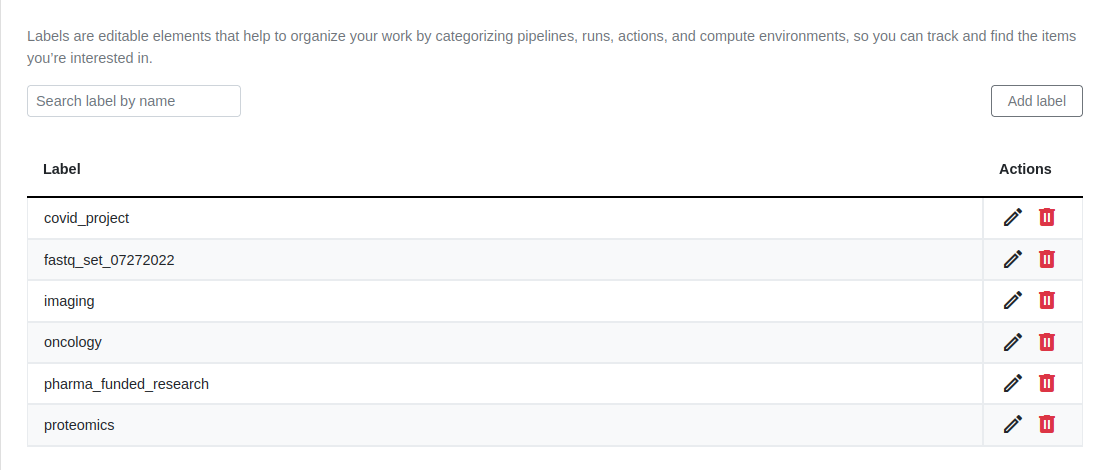
Searching Past Runs
Annotating pipelines with labels makes organizing work and searching prior runs a breeze. When creating a new pipeline in Tower, users can select pre-defined labels from a pick-list or add custom labels, as shown below. This is true whether they use Tower's Quick Launch facility or leverage pipelines already available in the Tower Launchpad.
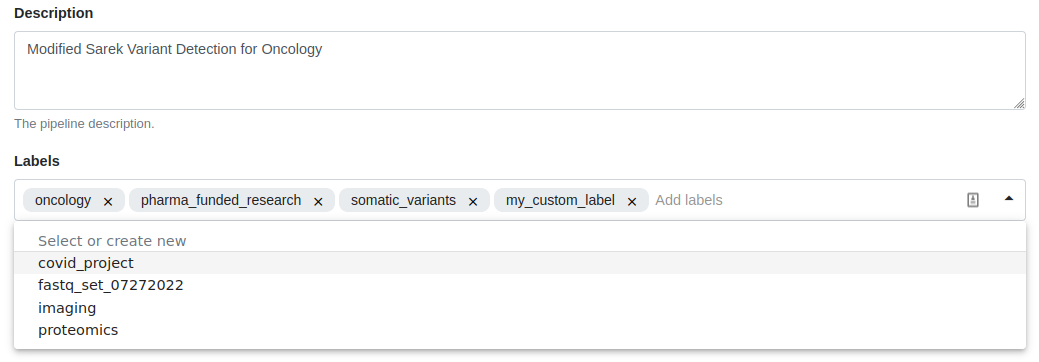
When labels are attached to pipelines defined in the Launchpad, they are applied automatically whenever a pipeline is run. This convenient feature helps ensure consistency in how pipelines are labeled at submission time.
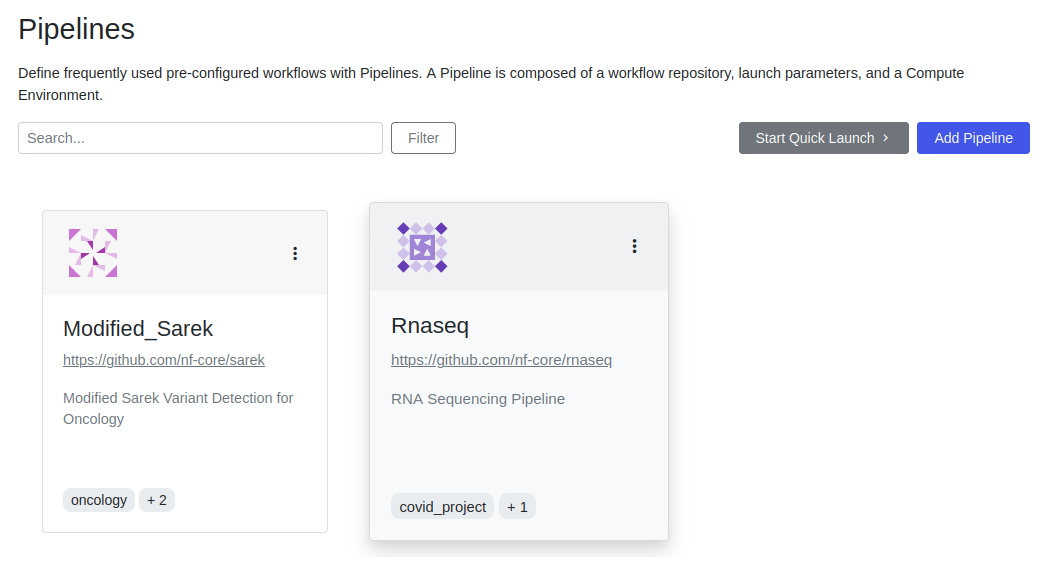
Users can look up past, and current pipeline runs in Tower by searching based on labels and pipeline attributes such as projectName, date ranges, or execution status. For example, below, we see a list of past pipelines with the label rnaseq submitted by a particular user. Labels provide almost unlimited flexibility in how we categorize and search for pipelines. Labels can be applied prior to a pipeline run or after pipelines are complete. Applying labels after the fact can be helpful to either flag runs of interest or track runs showing anomalous results.
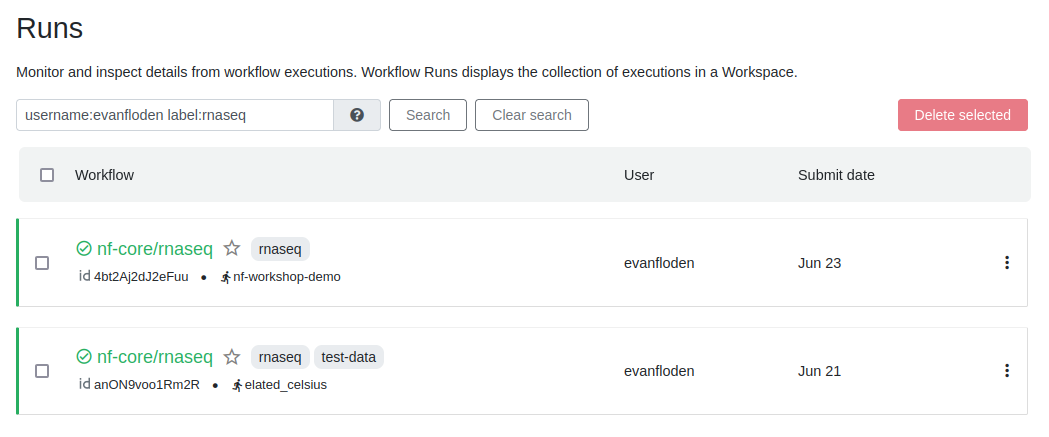
Labels attached to each pipeline are visible by "mousing over" the +1 icon to expand the list of associated labels or clicking into the workflow where label names appear beside the pipeline’s name. The number of labels applied to the pipeline run appears beside the name.
Labels and Tower Actions
Labels can be applied to Actions as well. As a reminder, users can automate actions in Tower based on various external events. For example, a change made to a pipeline repository or someone connecting to a particular Tower endpoint URL. This capability provides an excellent way to track and organize automated actions triggered by events outside of Tower — a run triggered by updated data assets placed in a GitHub or BitBucket repo, for example.
In addition to labels we would typically apply, we might want to flag that a pipeline was launched due to a repository update, as illustrated below. This provides a convenient way to identify and track pipelines launched due to external events.
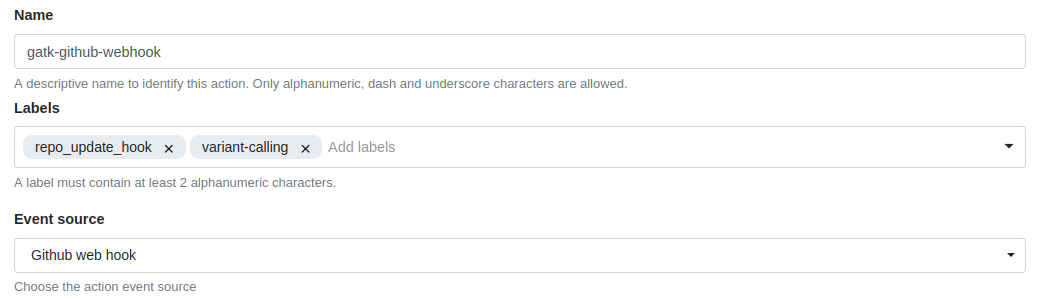
Summary
Labels are a powerful new tool for research teams collaborating in Nextflow. The beauty of labels is that they are exceptionally easy to use. Tower users can begin experimenting with Labels immediately and refine their label nomenclature as needs evolve. Labels can help organizations:
- Categorize pipelines and workflows.
- Quickly organize, search, and retrieve runs.
- Simplify management for projects for teams.
To learn more about labels and other time-saving capabilities available for Nextflow users in Tower, visit https://cloud.tower.nf/ and test drive Tower for free.
